

Code
Steam Wallet Code (IDR)
Total
Saved 0 MYR0.00 MYR
0.00 GJC
TAKE NOTE
Steam Wallet Codes Can Only Be Redeemed in the SAME CURRENCY as your Steam account.
1. Choose the desired Steam Wallet Code package.
2. Click Buy Now & select your payment channel.
3. Your Steam Wallet Code will be available in your Gamejus "Transaction History" page.
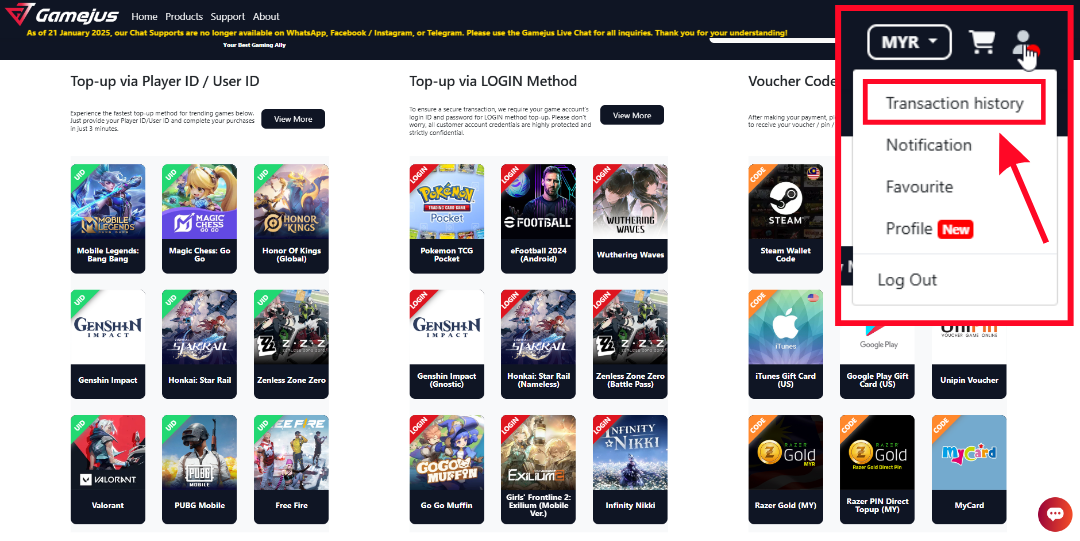
Follow these STEPS to redeem your Steam Wallet Code:
1. Log in to your Steam account.
2. Go to account and select Add funds to your Steam Wallet.
3. Click on Redeem a Steam Gift Card or Wallet Code.
4. Copy the Steam Wallet Code from the Gamejus "Transaction History" page and paste it.
5. The funds will be added to your Steam account, ready for purchasing games on Steam!
