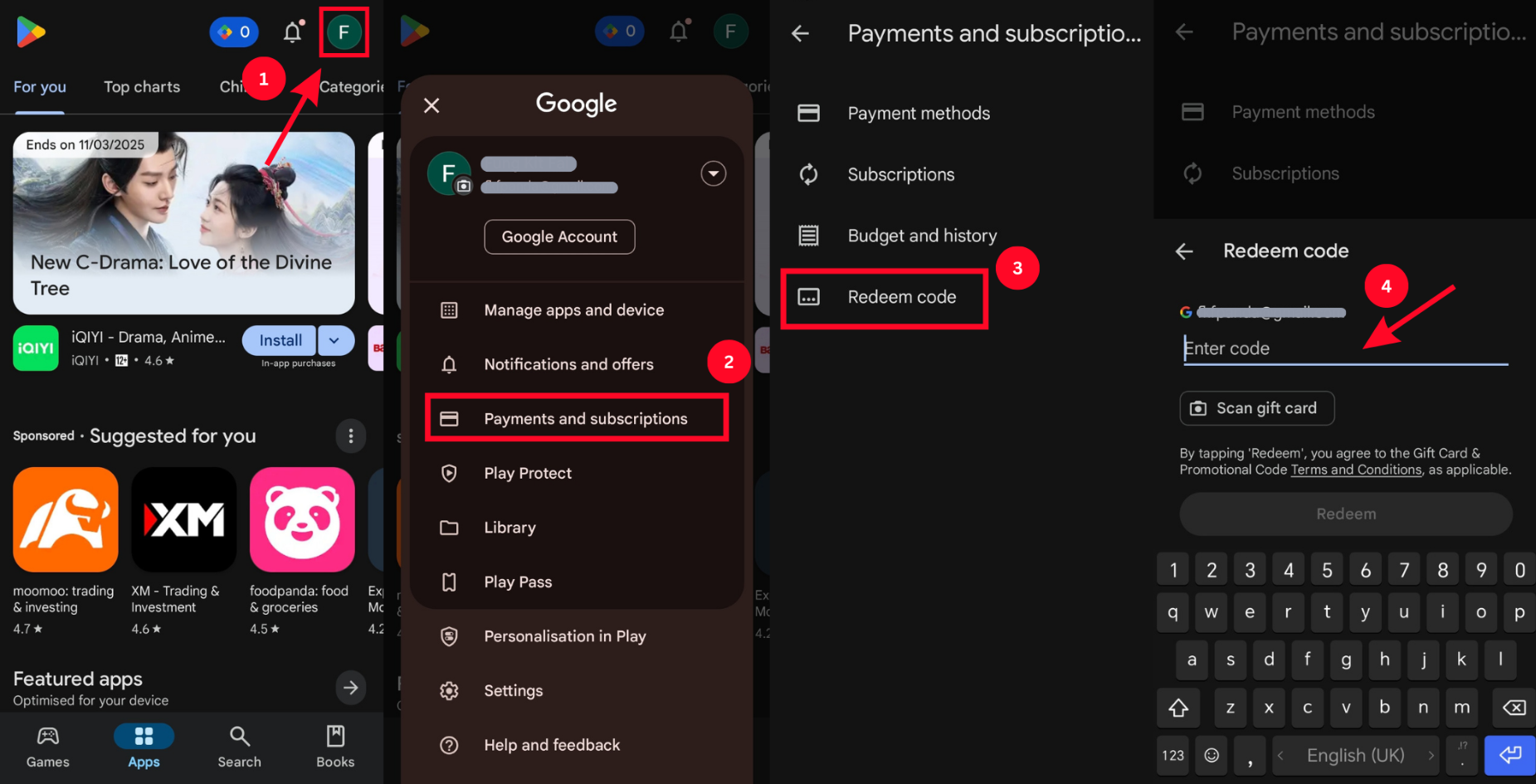Code
Google Play Gift Card (US)
Total
Saved 0 MYR0.00 MYR
0.00 GJC
TAKE NOTE
Google Play Gift Card Can Only Be Redeemed on US ACCOUNTS
1. Choose the desired Google Play Gift Card package.
2. Click Buy Now & select your payment channel.
3. Your Google Play Gift Card will be available in your Gamejus "Transaction History" page.
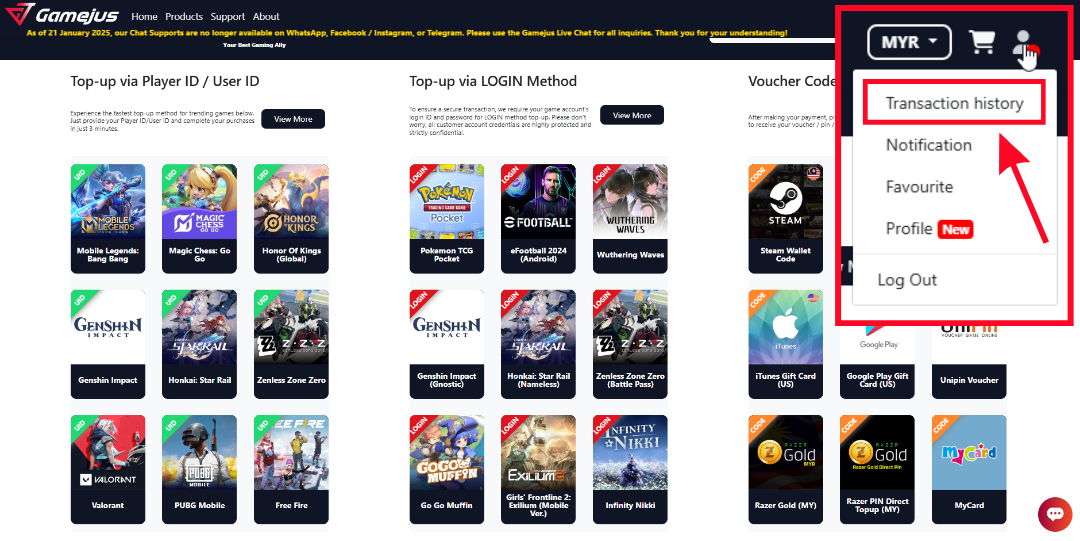
Follow either METHOD below to redeem your Google Play Gift Card:
METHOD 1: ANDROID MOBILE DEVICES
1. Open Google Play Store app.
2. Click on your account icon in the top right corner.
3. Select Payments and Subscriptions.
4. Tap Redeem code.
5. Enter your code from Gamejus "Transaction History" to redeem.
METHOD 2: WEB BROWSER
1. Go to play.google.com/redeem
2. Enter your code from Gamejus "Transaction History" to redeem.